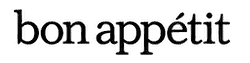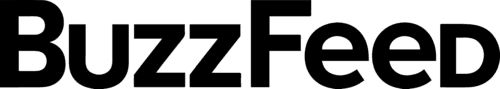Featured Recipes
Cheesy Scalloped Potatoes
Perfectly cooked potatoes surrounded by glorious cheese… this recipe is nothing sort of heaven!
Raspberry Muffins
Raspberry Muffins are moist, tender, cream cheese muffins that are loaded with fresh raspberries and baked with a buttery crumble topping. Start your day with a warm muffin and a cup of coffee. Or, enjoy one as a snack, serve at brunch, or with a scoop of vanilla ice cream as a dessert!
Marshmallow Whipped Cream {Cool Whip Copycat}
Marshmallow Whipped Cream is a light and fluffy topping that is perfect for desserts, fruits, or any dishes you would typically use storebought whipped topping like Cool Whip. With just three ingredients, you can have a delightful and sweetened whipped cream anytime you need it!
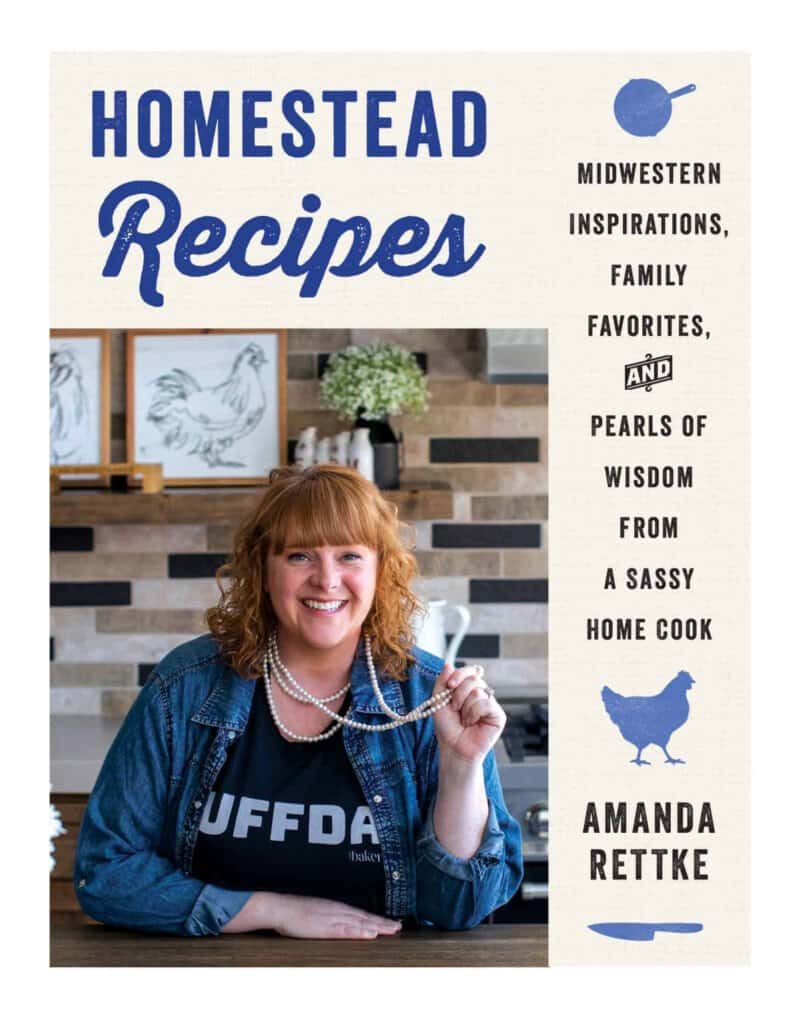
Wow, it’s my brand-new Cookbook!
Homestead Recipes
Homestead Recipes is a book about comfort food! The best kind in my opinion. This book has you covered with recipes for all types of meals, with chapters for breakfast, casseroles, soups, appetizers, ground beef, chicken, pork, vegetables, salads, bars, desserts, and cookies.
Newest Recipes
See more newest recipes →Strawberry Cheesecake Mousse
Strawberry Cheesecake Mousse gives you the creamy richness of cheesecake with the lightness of whipped cream and the fruity flavor of strawberries. I could have eaten the entire bowl, it is such a delightfully creamy strawberry dessert! Plus, it is super easy to make so you can enjoy it in a matter of minutes!
Raspberry Oatmeal Crumble Bars
Raspberry Oatmeal Crumble Bars have a buttery, oat crumble base covered with a layer of raspberry jam, and more oat crumble on top, baked to golden brown. It is a simple-to-make bar that can be enjoyed for breakfast, snack time, or dessert!
Cinnamon Sugar Butter Swim Biscuits
Cinnamon Sugar Butter Swim Biscuits are buttermilk biscuits baked in melted butter, brown sugar, and cinnamon and topped with more cinnamon and sugar. They are baked to golden brown with a fluffy interior and slightly crispy exterior. Just wait until you bite into one of these biscuits (I love the bottom crust). They are so buttery, full of cinnamon flavor, and delicious!
Blueberry Lemon Crumb Cake
Blueberry Lemon Crumb Cake is a soft, moist cake loaded with fresh blueberries and lemon flavor with a thick streusel topping!
Strawberry Cheesecake Mousse
Strawberry Cheesecake Mousse gives you the creamy richness of cheesecake with the lightness of whipped cream and the fruity flavor of strawberries. I could have eaten the entire bowl, it is such a delightfully creamy strawberry dessert! Plus, it is super easy to make so you can enjoy it in a matter of minutes!
My Favorite Cookies
Popular on Pinterest
Follow @IAMBAKER →Chocolate Craving Cake
Chocolate Craving Cake has the most decadent, rich chocolate flavor without a whole lot of fuss. Then, it’s paired with a chocolate frosting that is nothing like I have ever imagined! I wanted a chocolate cake. No, I needed one. But I didn’t want to make a huge cake or get out special cake pans,…
Cranberry Vodka Slush
This Cranberry Slush is an adult beverage that is a holiday drink, but would also be delicious in the summertime, so don’t forget about it. It’s a festive and refreshing drink to serve with a lovely red color from the cranberries. Plus, the lemon-lime soda gives it some carbonation for a few bubbles. Serve it in a large punch bowl and let your guests help themselves! Cheers!
Hot Cocoa Mix {Big Batch}
Homemade Hot Cocoa Mix is cheaper than store-bought and tastes so much better! Nothing warms a body up like a mug of rich hot cocoa, especially in the winter. And, it’s a beverage that can be enjoyed by all ages. I love that you know exactly what is going into the mix with no added preservatives. This hot chocolate recipe is rich, velvety, decadent, and the perfect beverage for a crowd!
Snowed-In White Chocolate Hot Cocoa Cocktail
Snowed-in White Hot Chocolate Cocktail is an adult beverage made in a slow cooker with white chocolate, whipping cream, milk, vanilla, and RumChata. For more fun winter cocktails, try my Drunken Snowman Cocktail and White Christmas Mojito, too! Snowed-In White Chocolate Hot Cocoa Cocktail This alcoholic drink is perfect on those cold, snowy days. In…
Homemade Peanut Butter Cups
Homemade Peanut Butter Cups… SO YUM! I am a sucker for everything chocolate and peanut butter. And, when I can make my own treats with this flavor combination, it is even better! With this treat, there are no added preservatives like when buying peanut butter cups from the store. If you need some holiday treats, add them to your easy-finger food Christmas party options or as a part of your Christmas dessert charcuterie board!
 Appetizers
Appetizers Bread
Bread Breakfast
Breakfast Brownies
Brownies Cakes
Cakes Candy
Candy Casseroles
Casseroles Cookies
Cookies Cupcakes
Cupcakes Decorating
Decorating Drinks
Drinks Muffins
Muffins Pancakes + Waffles
Pancakes + Waffles Pies + Tarts
Pies + Tarts